- Unbelievable AI
- Posts
- OpenAI reportedly developing new generative music tool
OpenAI reportedly developing new generative music tool
Plus: Who are AI browsers for?

In this Newsletter Today:
OpenAI reportedly developing new generative music tool
Who are AI browsers for?
The glaring security risks with AI browser agents
AI Tutorial
5 Best AI Tools
TODAY'S AI" NEWS
How to pick the right global payroll mode
Find your fit: Deel’s free guide breaks down 3 global payroll models with key benefits and tradeoffs for HR and finance teams.
OpenAI reportedly developing new generative music tool

OpenAI is working on a new AI tool that would let users generate music from text or audio prompts, according to a report by The Information. The details remain limited, but the initiative signals OpenAI’s push into the music-creation space.
Key Points:
The tool can handle tasks such as typing a prompt, like “create cinematic orchestral music for a 3-minute travel video.” It can also upload a vocal track and ask the system to add instrumental backing.
OpenAI's latest move builds on its past work in music AI, like the 2020 “Jukebox” model. This time, the focus is on creating tools that are more usable and friendly for production.
The project deals with tricky issues like copyright, licensing, and attribution. This is because music creation connects closely with rights-holders and creators.
Why It Matters:
This tool could make music creation accessible to more people. It would help non-musicians compose easily and let creators iterate quickly.
It also accelerates the trend of AI moving beyond text & images into audio and creative arts, expanding the scope of generative tools.
It also highlights the ongoing legal and ethical issues in the music industry. How do AI-generated tracks impact royalty systems, creative ownership, and artists' livelihoods?
Who are AI browsers for?

The article looks at new AI-powered web browsers, like ChatGPT Atlas from OpenAI and Comet from Perplexity AI. It asks who benefits from these tools and what issues they address.
Key Points:
These browsers add conversational AI and agent-like features right into your browsing. They summarise pages, answer questions, and automate tasks like booking and research. This goes beyond simply showing websites.
Early adopters include power users, researchers, knowledge workers, and those who manage complex information online. For ordinary browsing (news, shopping, social media), the benefit is less obvious.
One big value: less context-switching. You stay in the browser. You can chat with the AI about what you see. You can ask follow-up questions and do more without opening many tabs.
On the flip side: there are trade-offs. AI browsers bring up fresh worries about privacy, data collection, and what agents do—such as completing tasks on your behalf. They may also introduce bias or control over what you see.
The article asks a key question: Will these browsers replace traditional ones for everyone, or will they remain niche tools for certain tasks?
Why It Matters:
Browsers are a key type of software. If AI changes them significantly, it could change how people use the web.
It’s not just about having chat built in. It’s about making the browser a way for a conversational AI assistant to interact with the web for you.
For companies and developers, knowing who these tools benefit helps them decide to build for them or not. For users: being aware of the advantages and risks helps make informed choices.
Turn AI Into Your Income Stream
The AI economy is booming, and smart entrepreneurs are already profiting. Subscribe to Mindstream and get instant access to 200+ proven strategies to monetize AI tools like ChatGPT, Midjourney, and more. From content creation to automation services, discover actionable ways to build your AI-powered income. No coding required, just practical strategies that work.
The glaring security risks with AI browser agents

AI agents in browsers can summarise pages, click links, and fill forms for you. However, they also introduce new security risks. Prompt injection attacks are a major concern.
Key Risks Highlighted:
Prompt injection / hidden commands: AI-browser agents handle both user input and website content. This means attackers can place harmful instructions in web pages, comments, or ads. The agent might then execute them as if they were legitimate user commands.
Bypassing traditional web protections: Web security methods such as the same-origin policy, CORS, and browser sandboxes depend on human choices and browser rules. But when an AI agent executes actions across domains, it can bypass those protections and exploit high privilege access.
Sensitive data exposure and automation abuse: These agents can click links, buy items, and interact with emails, calendars, and accounts. If manipulated, they can leak credentials, data or perform unintended actions.
Limited user oversight: When the agent acts, the user might not see every step or understand how decisions are made. That reduces a human’s ability to catch suspicious behaviour.
Why It Matters:
AI browsers are being pitched as productivity enhancers—but if exploited, they become attack vectors.
Users and organisations that trust these agents might risk exposing their accounts, data, or systems to new threats.
The risks show that governance, transparency, and control of AI agents are as important as their abilities.
Use AI-enabled browsers carefully, especially for tasks with sensitive information.
AI TUTORIAL
How to Create Realistic Video with AI:

Studio-quality videos can be expensive and time-consuming to produce. But what if you could create professional-looking videos with just text?
Synthesia is an AI platform that allows you to create realistic AI videos from scratch using text.
How it works:
Simply write your script and choose an avatar from Synthesia's library of over 160 options.
You can even customize the avatar's appearance to match your brand or target audience.
Once you're happy with your script and avatar, Synthesia will generate a realistic video using AI.
Synthesia is a powerful tool that can be used for a variety of purposes, including:
Creating training videos
Explainer videos
Marketing and sales videos
Customer service videos
Don't let video creation hold you back from getting your message across. Synthesia makes it easy to create professional-quality videos in minutes.
Don't get SaaD. Get Rippling.
Software sprawl is draining your team’s time, money, and sanity. Our SaaD Audit sheet helps you analyze the true cost of “Software as a Disservice” and shows you how to get that time, money, and sanity back.
BEST AI TOOLS
Free AI Tools You Shouldn’t Miss
Theneo: Create stunning, low-maintenance, and engaging API documentation with a single upload.
Miro: An AI-powered collaboration platform that helps teams move faster from idea to outcome.
Deepgram: Accurately transcribe and analyze audio in 36+ languages or generate human-like AI voices in seconds with powerful Voice AI APIs.
Fullmoon: Chat with private and local LLMs on-device, letting you work fully offline when you don’t have internet.
Shapen: Generate images with text prompts, then transform them into 3D models for rendering, animation, or 3D printing.
The email is requesting to be moved from the 'Promotional or Spam' tab to the 'Primary Inbox' to ensure you receive the latest AI news, tips, and tutorials directly to your inbox. This will prevent you from missing out on the opportunity to stay updated on the latest happenings in the AI Industry.
FEEDBACK
How would you rate this newsletter?Your feedback is greatly appreciated and will help me improve future editions. Please take a moment to rate this newsletter on the scale below. |
What were your thoughts? We are continuously looking for ways to improve. Please respond with any criticism or intriguing observations you may have!
Thanks for reading!

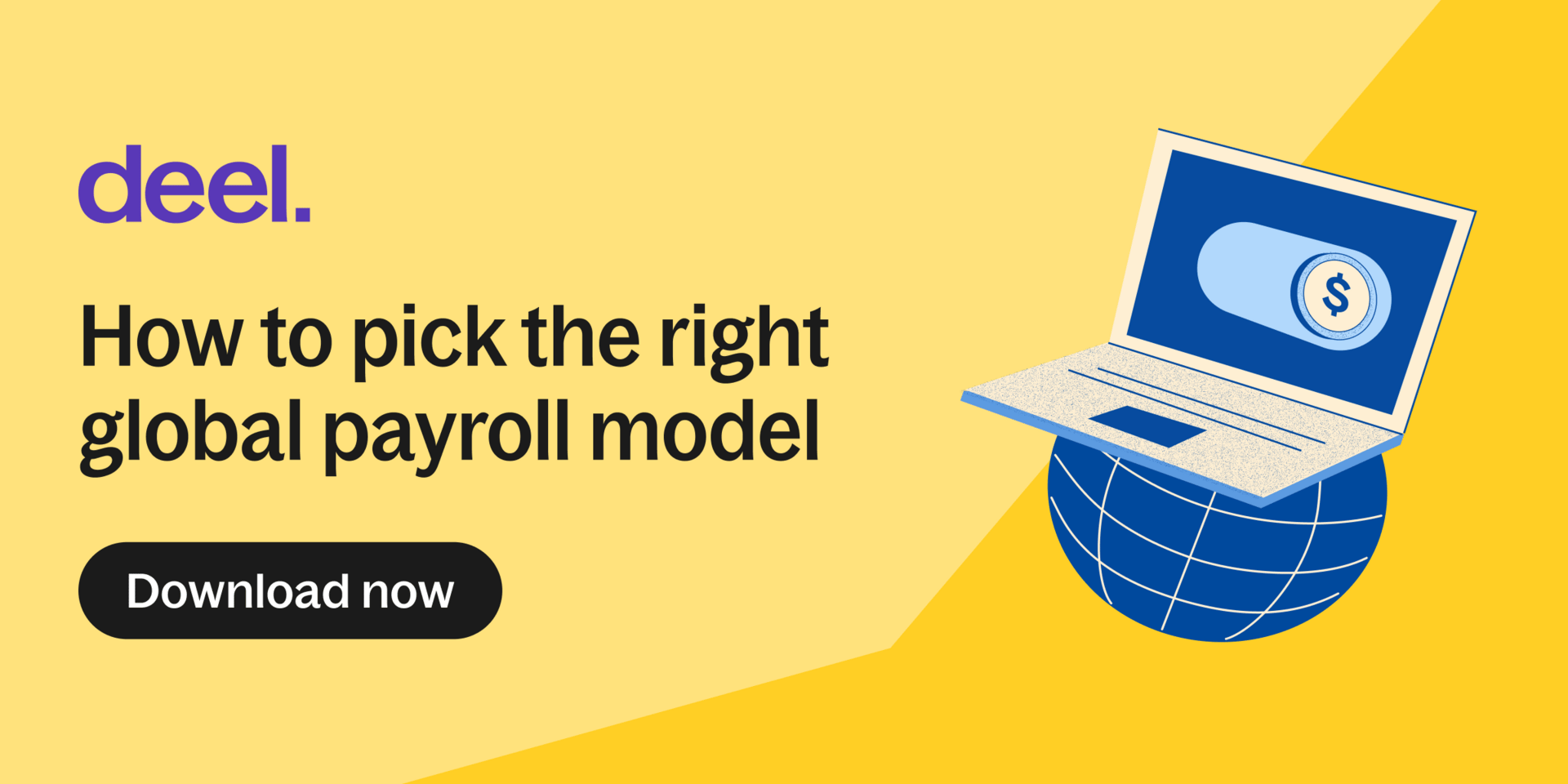
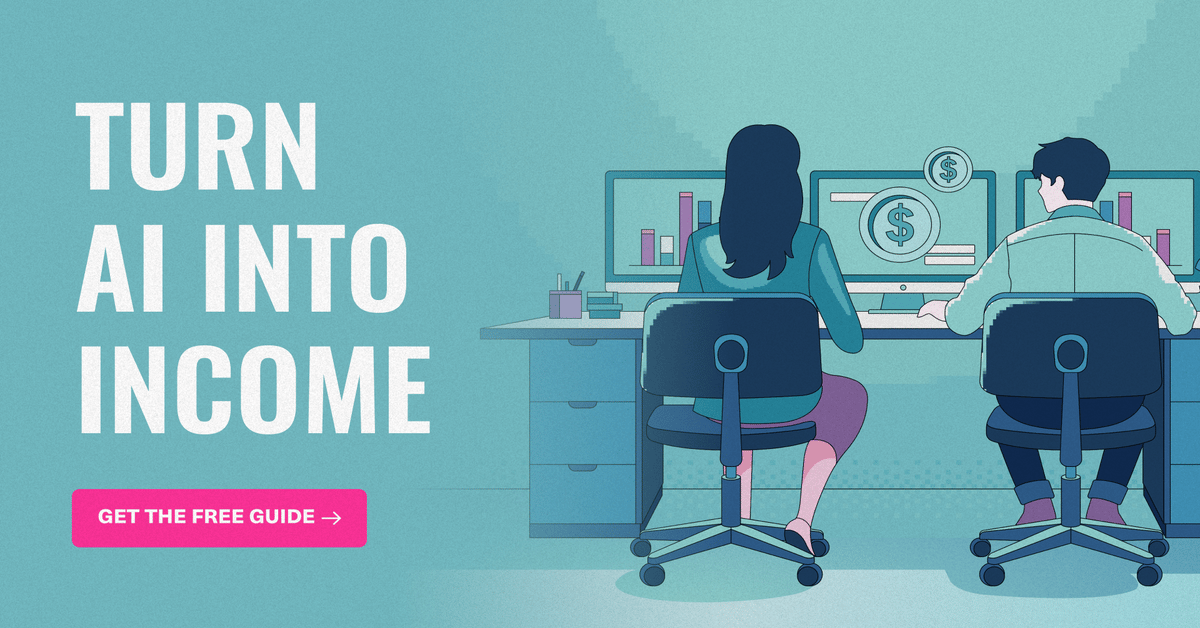

Reply